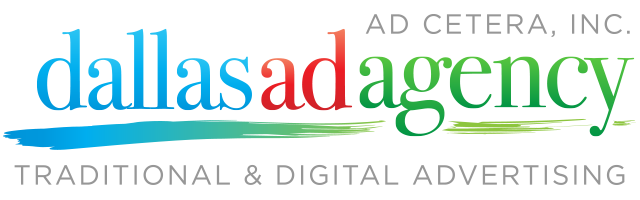How usable is your website? At Ad Cetera, we take web usability very seriously. Coupled with great design, usability is essential to creating a site with clear function that accomplishes a goal. The following 10 Usability Heuristics make a great checklist for User Interface (UI) design.
Visibility of Site Status
The site should always keep users informed about what is happening through appropriate feedback messages during the user’s experience.
Match Between Website and the Real World
Always use common terms in plain language rather than system-oriented terms when describing what system processes are occurring. Information should appear in a natural, logical order.
User Control and Freedom
Users make clicks by mistake and will need a clearly marked “emergency exit” to go back to the previous screen. Incorporate options to Undo and Redo.
Consistency and Standards
Users shouldn’t have to wonder whether different words or actions mean the same thing. Again, use common terminology and follow conventional methods.
Error Prevention
Even better than good error messages is a careful design which prevents a problem from occurring in the first place. Try to eliminate error-prone conditions. And, present users with a confirmation option before they commit to the action.
Recognition Rather than Recall
Make objects, actions, and options visible at all times so users don’t have to remember something from a previous page. Instructions for use of the site should be visible or easily retrievable.
Flexibility and Efficiency of Use
Accelerators may often speed up the interaction for the expert user such that the system can cater to both inexperienced and experienced users. Allow users to customize their experience for ease-of-use.
Aesthetics and Minimalist Design
Your site should not contain information which is irrelevant or rarely needed. Every extra bit of information competes for the user’s attention and may be a distraction.
Help Users Recognize, Diagnose and Recover from Errors
Error messages should be easy to read, indicate the problem, and suggest a solution.
Help and Documentation
Even though it is better if the site can be used without documentation, it may be necessary to provide help documents. Those should be easy to search, focused on the user’s task, and list concise steps to be carried out.
Source:
https://www.nngroup.com/articles/ten-usability-heuristics/